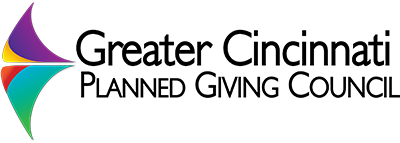Jobs can be added either manually (admin side menu -> Jobs -> add new) or through the member’s “add a job posting” form.
Flow of job posting:
- Member fills out the job posting form
- An email alerts you that one has been submitted
- Their submission creates a job posting (admin side menu -> Jobs) in draft mode (i.e. not published)
- You review, edit as necessary, and publish the job
- Job is removed manually, or disappears automatically (from displaying, not from admin menu) after start date has passed